When a new update is available, we invite you to download the latest version of the agent from the platform.
From the "Domain List" page:
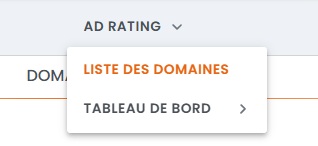
Click on the gear icon to access the configuration interface :
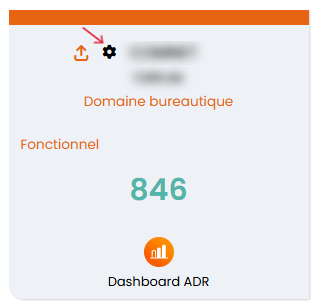
Download the new version of the agent from the "Download Link" tab :
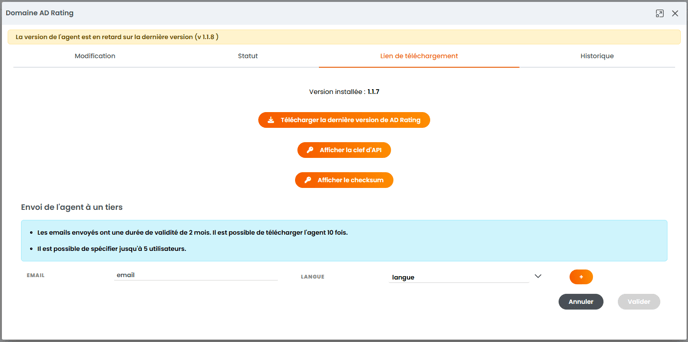 Retrieve the API key associated with the agent you want to update.
Retrieve the API key associated with the agent you want to update.
The machine name on which the agent is installed is available in the agent settings :

Important: When updating the agent, you will need to re-enter the agent’s API key.
The same agent installer can be used to deploy the agent on multiple machines. However, the unique API key associated with each agent is what allows the platform to identify and link each agent to the correct domain you wish to analyze.