Add a company to be rated by filling in a creation form on the Security Rating solution.
To add a company for evaluation, you must be an account administrator.
Video summary
- In the « Companies » tab, click on the « Add a company » button at the top right-hand corner to access to the form.
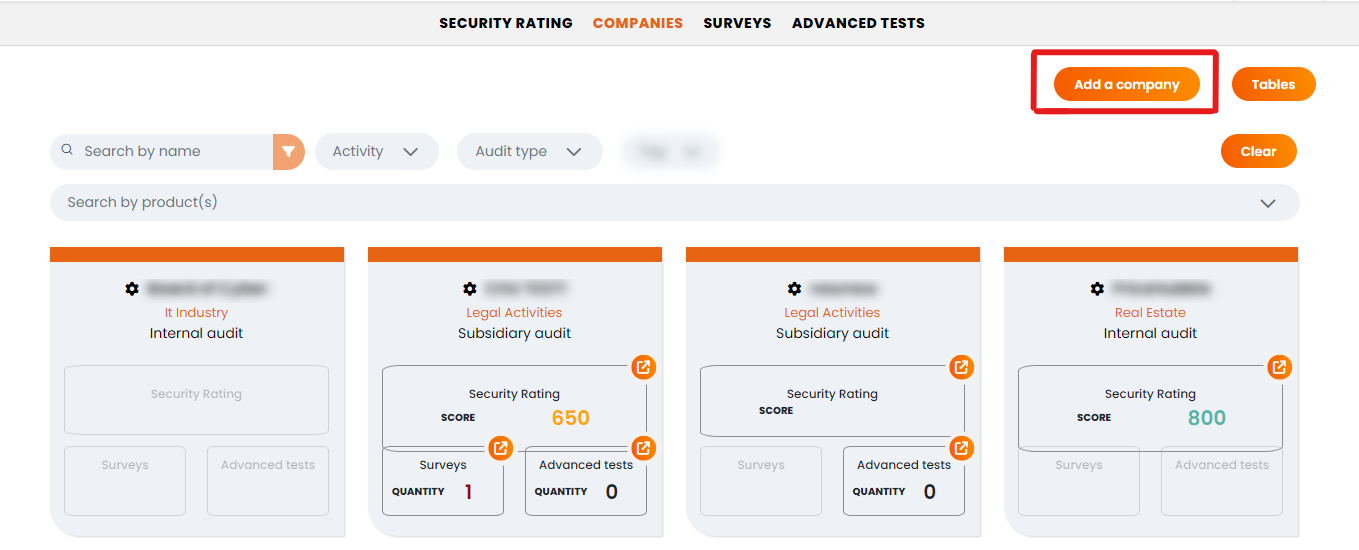
- Enter company information :
The sector of activity will enable us to position the company (by its score) in relation to other companies evaluated in its sector.
The website must be prefixed with http(s)://
You can add the company logo, add and select a tag in the case of multiple company ratings to classify them and view your rated companies by group (e.g. by Office, Region, critical suppliers, Members / Non-Members, SME, ETI, etc.).
There are 3 types of audit : internal, subsidiary or third-party (such as suppliers, shares, clients, etc.).
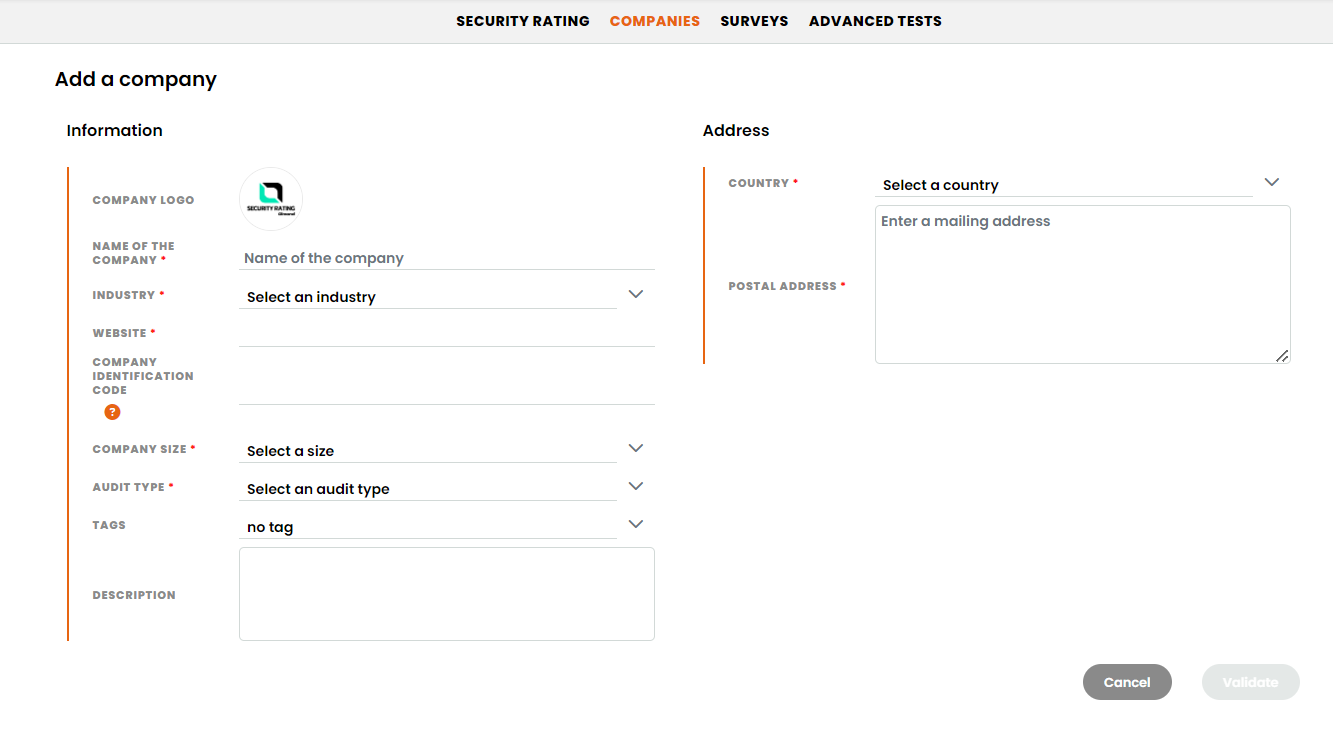
Once validated, you can assign the services and products for this company to start its evaluation.
Find out how to add a product to a company in this article : Add a product to a company