Activating your account is simple and requires strong authentication. Here are the steps to follow.
Reset your password :
-
You have received an invitation by mail to connect to the : @securityrating.boardofcyber.io. Check your spam folder if you haven't received it in your mailbox.
-
Click on « Forgot your password ? ».
-
Enter your mail address and click on « Submit ».
-
Click on the link you have just received by mail, enter your new password and click on «Submit ».
Your password must be at least 12 characters long, and include a letter, a number, a special character, an uppercase and a lowercase letter. Your password must also be changed every 90 days.
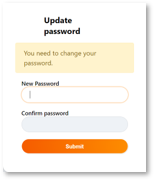
Login :
-
Go to the following address (the end of the url is different depending with which company partner you have contracted) :
https://securityrating.boardofcyber.io/partner-code.

-
Fill in your new password and click on « Login ».
-
Scan the QR Code with an MFA application – (Multi Factor Authentication, such as Microsoft Authenticator or Google Authenticator) on your mobile.
-
Retrieve the 6-figure code from your MFA application.
-
Fill in the code and the name of your device to log in.

The MFA will be sometimes requested from you to secure your access.