You can receive alerts sent by email or on the platform when setting up your significant grade variation.
Email alerts
In order to activate email alerts on your account, you can go to the drop-down menu next to the burger menu, on "Go to Profile".
Next, in the "Alerts sent by email", select the option that you wish to activate :

- Appearance of critical or high observable : You will receive an email from the platform if a critical or high observable appeared on your company/companies.
- Significant grade variation : If your score varies by a certain number of points over a given period (significant grade variation configured), you'll receive an e-mail alert from the platform.
You can then validate your changes in the upper right corner of your screen.
Access your services setting in your companies :
From any page on the Security Rating® platform, you can access the Companies tab, available from a building icon to the left of your username:

Once you have clicked on the icon, you will have access to a new interface for selecting companies. In it, select the gear of the company whose event you wish to be informed about :

Then, in the settings of the company, go to the Services tab and select the service for which you wish to receive event alerts by clicking the gear next to it :

In the modification of service page, you can configure a grade variation alert, that will send out an alert on the platform and by email when a significant grade variation on the specified period :