The filter system allows you to access the data you are looking for in one click thanks to the filters by sector, audit type and tag. The filter system is available on the dashboard and company pages.
Filter system
The filter system is present on several pages of the Security Rating® solution including the multi-company dashboard and the company page of the solution.
On the Multi-company Dashboard :
In the multi-company dashboard, you can select the different business sectors to be displayed, as well as the company audit types and custom tags you added to these companies when they were created.
Depending on the tags, business segments or audit types you select, the chart display will change accordingly.
The reports will then display only the data relating to the companies you have selected using the filters.

On the My Companies screen :
In the companies screen, you can filter the companies displayed by company name, business sector, audit type, filters added to the company when it was created, and by the products you have assigned to the companies in your account.

Watch the video to help you further with the navigation: