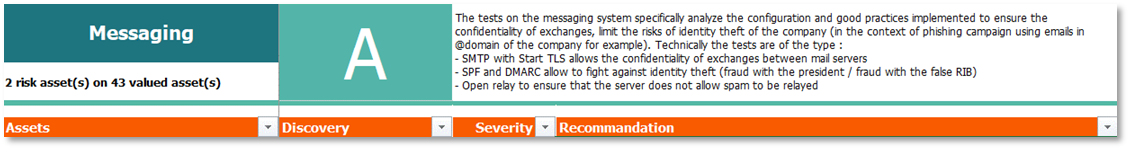The reports are available for the account and for each company. You have access to 2 types of reports for accounts and/or companies : the summary report and the detailed report. Each of these reports has its own specificities.
I- Account reports
A. The summary account report
The summary report gives you an overall view of your portfolio. It highlights the lowest and highest rated companies. The report includes recommendations for improving the organization's cyber performance.
On the multi-company Dashboard, click on "Download" and select the type of report you want and the format (PDF, DOCX).
The summary of the account provides a breakdown by maturity level, by sector of activity, an analysis by scope of evaluation and a summary of the companies evaluated.
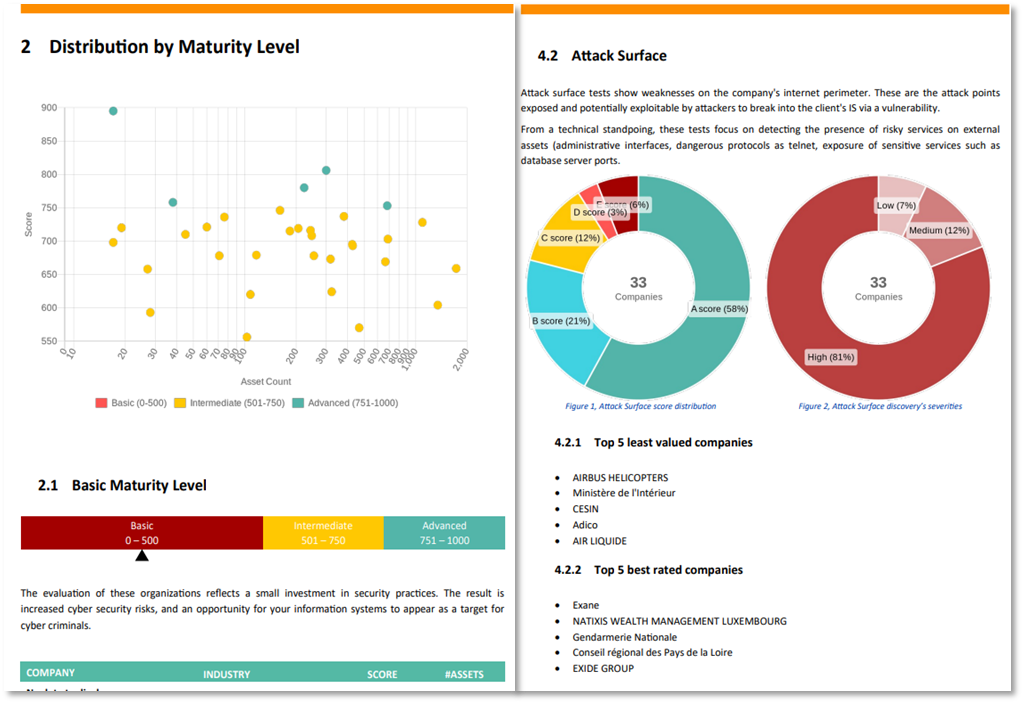
For each area of analysis, the distribution of scores and the severity of observables are highlighted.
For each area of analysis, the top 5 worst and best rated companies are shown.
B. The detailed account report
The detailed report gives you an accurate view of the maturity level of the companies in your portfolio. This report provides a rating of the companies in each area tested and highlights the observables.
On the multi-company Dashboard, click on "Download" and select the type of report you want and the format (PDF, Excel).
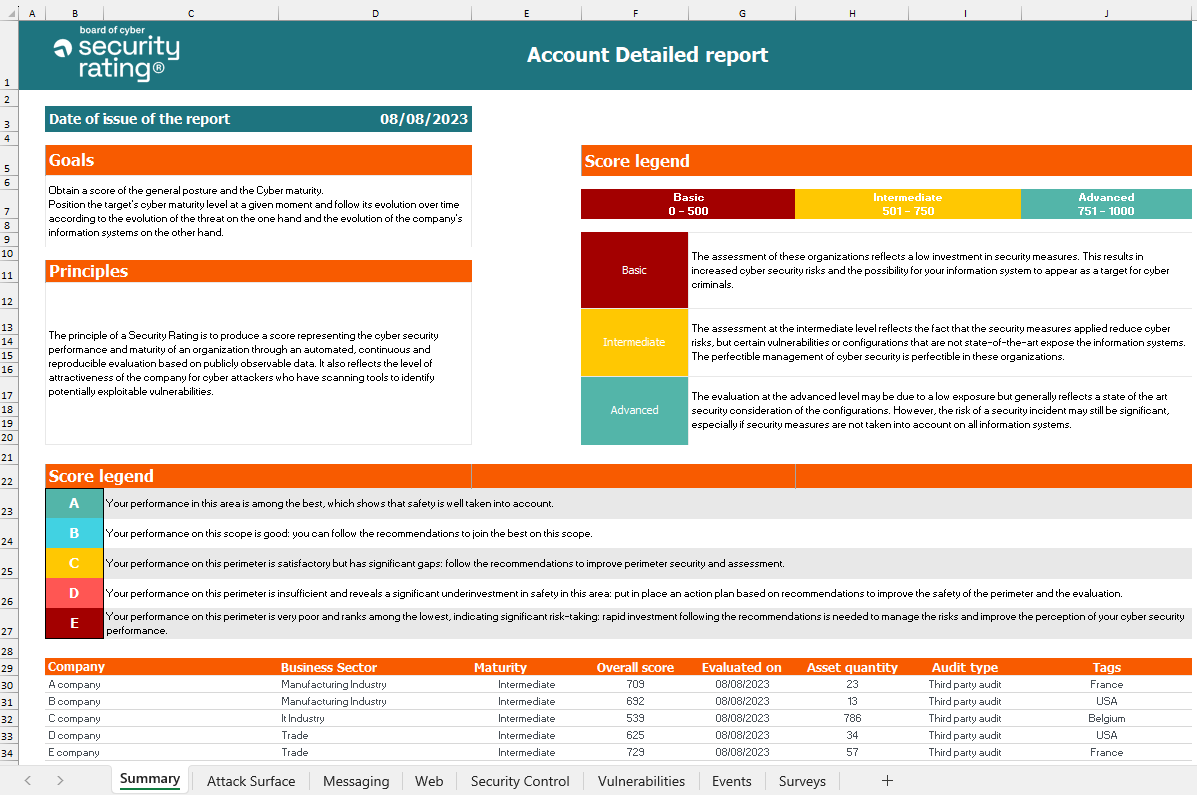 The detailed report provides an overview of the grades (0 to 1000 points), and on each analyses area (A to E): analysis of the attack surface, messaging, web TLS-SSL, security monitoring, vulnerabilities, security incidents, Surveys and advanced testing.
The detailed report provides an overview of the grades (0 to 1000 points), and on each analyses area (A to E): analysis of the attack surface, messaging, web TLS-SSL, security monitoring, vulnerabilities, security incidents, Surveys and advanced testing.
Each module highlights the companies tested, the score, the observables (critical / high / medium / low) and the tags.

C. Mapping of all companies
The report is a Zip download of an Excel file. It lists all the assets discovered by the mapping tool for all the companies on the account.
D. Observable from all companies
The reports are several Excel files gathered under a Zip file. It lists all the observables and vulnerabilities for all the companies of the account.
II- Company reports
A. The summary report of a company
The summary report allows you to have a global vision of your company and highlights the main areas of improvement by area of analysis. This report can easily be shared with your board for example.
Reminder, you can download your report on the company dashboard and select the desired format (PDF, PPTX).
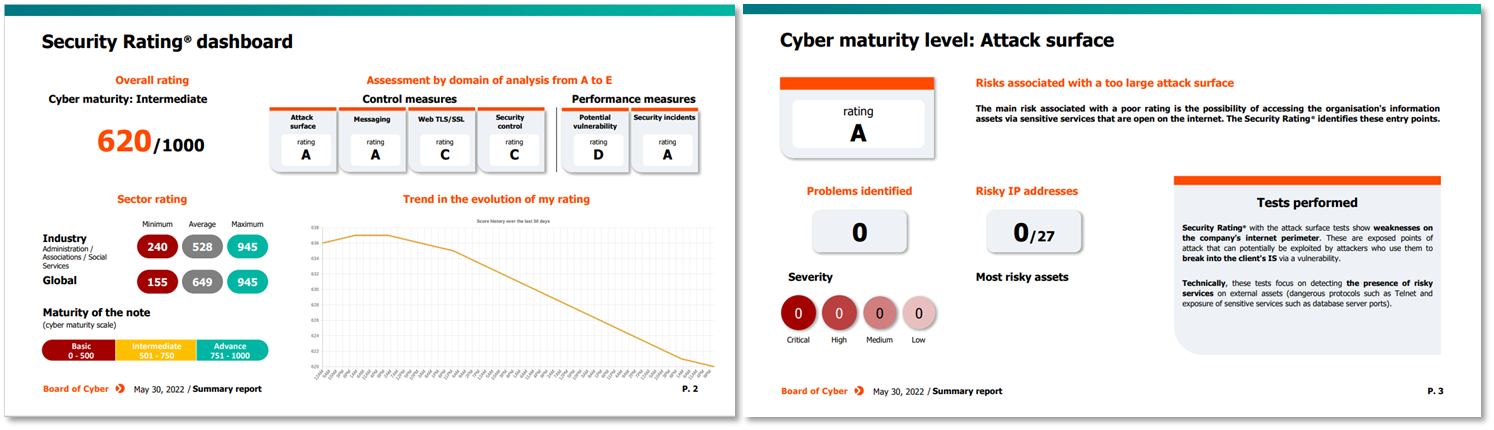
The company's summary offers the Security Rating® dashboard, the cyber maturity level of attack surface, messaging, web TLS / SSL, security control, potential vulnerabilities and security incidents.
The company summary report provides a comprehensive view of your company and highlights the assets most at risk. The report includes recommendations for improving your company's cyber performance.
B. The detailed report of a company
The detailed report gives you a precise vision of your company's level of maturity. This report allows SSI teams to have precise data in order to find the areas of improvement in your cyber maturity. The report also gathers all the recommendations.
Reminder, you can download your report on the company dashboard and select the desired format (PDF, XLSX).
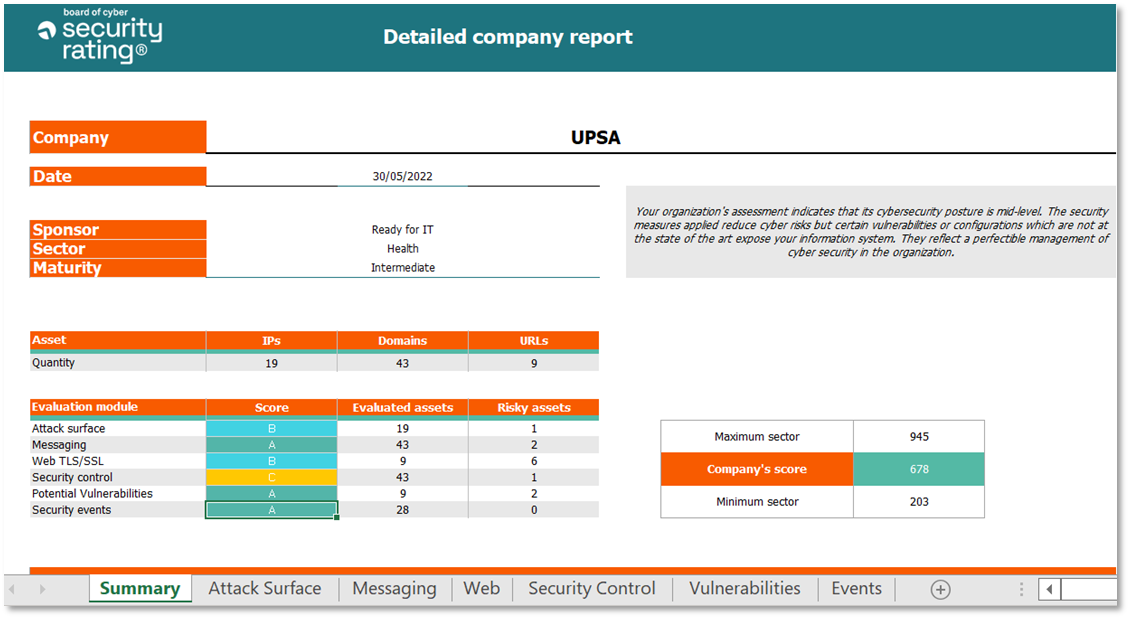
With the detailed report, the SSI team has access to detailed data to analyze in order to improve the company's cyber performance.
The detailed report of a company offers the synthesis, the data of the attack surface, the messaging, the web TLS-SSL, the security control, the potential vulnerabilities and the security events.
Each module highlights the assets tested, observables, severity and recommendations.