Configure grade variation alerts
Grade variation alerts allow the user to be notified of a dropout of points.
Grade variations can be set in Product Management (drop down menu):
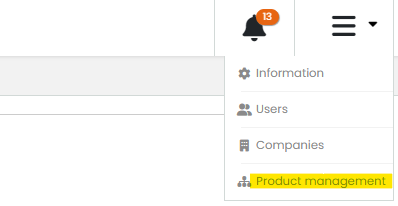
- You can change the default grade variation for new companies :

- To modify an existing company's grade variation, select a company by clicking on the cogwheel in Actions :
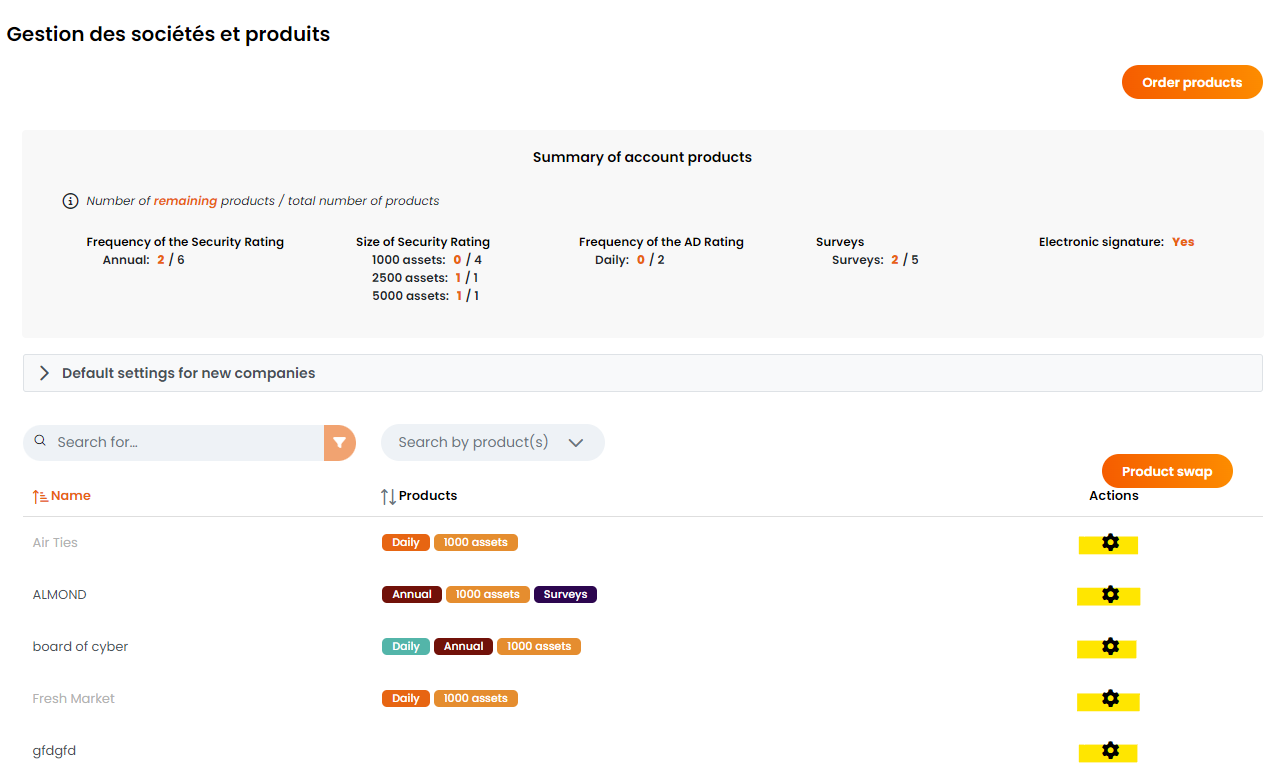
Then, in Company Services, click again on the cogwheel :

to modify the points and the notification period :

When this delta is reached over the period indicated, you will be notified by the bell in the top right-hand corner of your screen.
- If you wish to receive alerts by mail or webhooks (Microsoft Power Automate and/or Slack), you can activate them in your Profile :
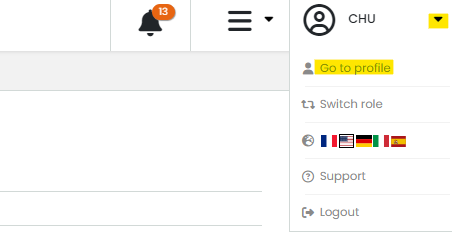
You can then activate them here (MS Teams is Deprecated) :

![BoardofCyber_Logo_Blanc.png]](https://content.boardofcyber.io/hs-fs/hubfs/Dossier%20partenaires%20FR/BoardofCyber_Logo_Blanc.png?height=50&name=BoardofCyber_Logo_Blanc.png)